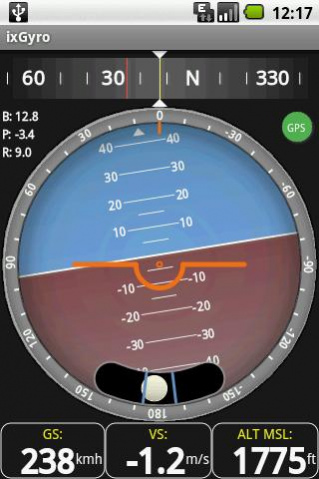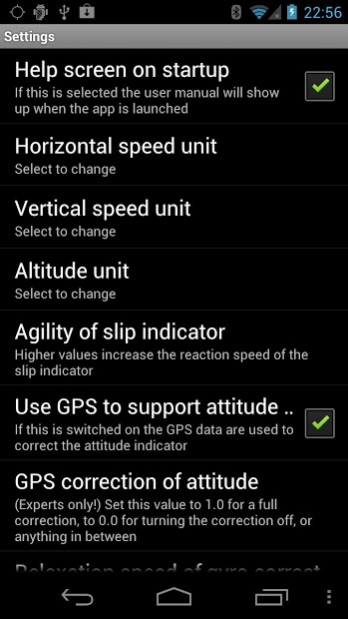ixGyro Glass Cockpit Demo 1.2.6
Free Version
Publisher Description
This is the demo version of ixGyro, a fully featured glass cockpit app including the following aviation instruments:
- Attitude Indicator (Artificial Horizon/Gyro)
- Magnetic compass
- True Course
- Slip Indicator
- Groundspeed
- Vertical Speed
- Altitude MSL
Unlike other apps around in the market ixGyro provides a true-attitude indicator that is unaffected by trajectorial accelerations, using not only the accelerometer sensor, but also the GPS signal and the gyroscope (if available) for a much more reliable and robust attitude indication.
Therefore, the best results are obtained with devices that are equipped with a gyroscope and GPS (as the Nexus S, the Galaxy Nexus (Google/Samsung), the Galaxy S3/S4/S5/S6, the Samsung Galaxy Tab, the Samsung Galaxy Note, the Samsung Nexus 10, the HTC Evo 3D, the HTC One/One X+, the Asus Transformer, the LG Nexus 4, or the LG Optimus Pad, for example).
If you encounter some odd behaviour of the attitude indicator (e.g. with the Google Nexus 7) please follow these steps to get satisfying results:
1) Launch ixGyro and select the Settings dialog
2) Check the option "Minimize gyro delay"
3) Select the option "Reset Autocalibration" from the main menu
4) Wait at least 5 minutes while ixGyro is running and the device is at rest
5) Optionally you can uncheck the option "Minimize gyro delay" now to save battery power.
Please read the documentation carefully and contact us in case of problems!
This is a demo version! The Pro version is available now on Android Market.
About ixGyro Glass Cockpit Demo
ixGyro Glass Cockpit Demo is a free app for Android published in the Geography list of apps, part of Education.
The company that develops ixGyro Glass Cockpit Demo is ixitos.com. The latest version released by its developer is 1.2.6. This app was rated by 1 users of our site and has an average rating of 4.0.
To install ixGyro Glass Cockpit Demo on your Android device, just click the green Continue To App button above to start the installation process. The app is listed on our website since 2018-11-11 and was downloaded 60 times. We have already checked if the download link is safe, however for your own protection we recommend that you scan the downloaded app with your antivirus. Your antivirus may detect the ixGyro Glass Cockpit Demo as malware as malware if the download link to com.ixellence.ixgyro.android.demo is broken.
How to install ixGyro Glass Cockpit Demo on your Android device:
- Click on the Continue To App button on our website. This will redirect you to Google Play.
- Once the ixGyro Glass Cockpit Demo is shown in the Google Play listing of your Android device, you can start its download and installation. Tap on the Install button located below the search bar and to the right of the app icon.
- A pop-up window with the permissions required by ixGyro Glass Cockpit Demo will be shown. Click on Accept to continue the process.
- ixGyro Glass Cockpit Demo will be downloaded onto your device, displaying a progress. Once the download completes, the installation will start and you'll get a notification after the installation is finished.